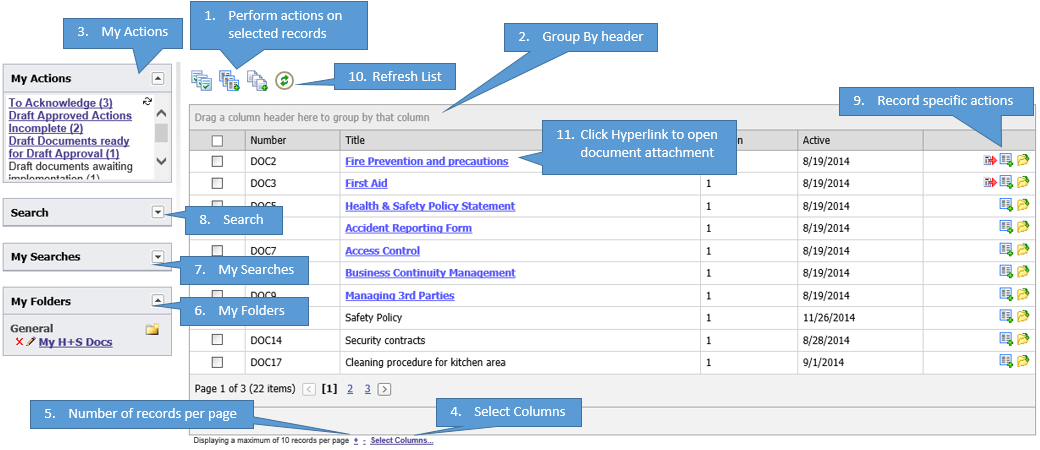- this may take some time if you the module contains a lot of records).
- this may take some time if you the module contains a lot of records). Each module in the Q-Pulse Web list view lets you search for and access list of records from the module, as well as manage folders of commonly-accessed records.
To open a list view, click on any module on the home page. Then do one of the following:
 - this may take some time if you the module contains a lot of records).
- this may take some time if you the module contains a lot of records). The list view will vary slightly depending on which module you are using. However, they all share common characteristics: